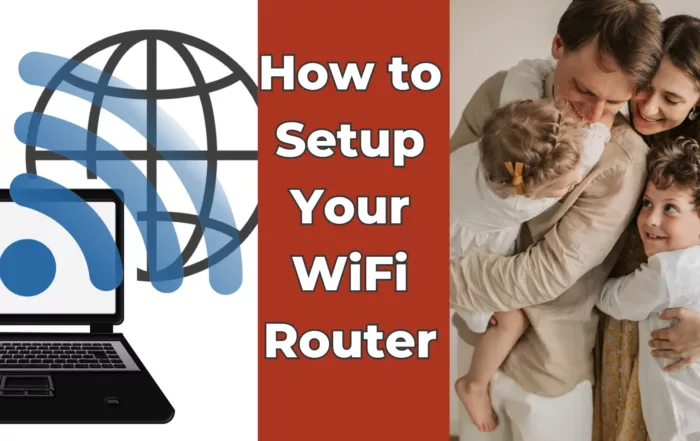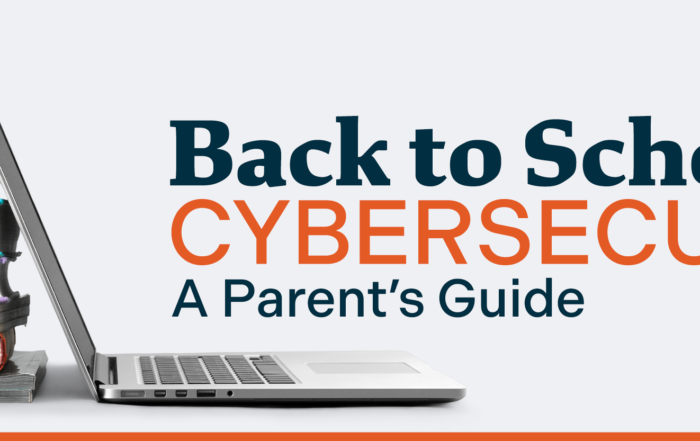Virus Removal
Virus removal is a common service we offer for our business and residential clients. Every day there are new cyber security threats, often in the form of malware. Malware refers to malicious software. These programs can wreak havoc on a computer system or network. If you suspect you have a malware infection, act immediately to keep your system secure.
Call us to schedule a service call or read our guide to removing viruses for free.
Virus Removal for Different Types of Infections
A virus removal, or malware removal, may be needed if you are experiencing any of the following symptoms;
- Many pop-ups or more than the usual amount of advertisements
- Unusually slow internet or poor system performance
- Warnings about encrypted files
- Unfamiliar software suddenly showing up on your computer
These are just some of the symptoms you may experience due to a malware infection. But malware comes in many forms. We’ll discuss some common types of malware and the symptoms they present.
Virus Removal for Adware
Adware is software that causes advertisements to appear in places they shouldn’t. You’ll often notice extra pop ups when navigating the internet. Sometimes adware will cause advertisements to appear even when you are using programs offline.
Many legitimate websites that use advertisements place them in less disruptive locations on the page. However, a common symptom of adware is advertisements that prevent you from using the computer. They will often cover the entire screen or highjack the website you were browsing.
PUPs
PUPs, or potentially unwanted programs, are programs that trick you into installing them. These can be a combination of malicious and legitimate applications. In our experience however, they are always unwanted because the user is tricked into installing them in the first place.
Ransomware
Ransomware is an especially harmful form of malware. This type of infection locks your files by encrypting them. Once encrypted, the malware gives the user instruction to pay a ransom in order to unlock your files.
Avoid the need for a virus removal
There are some steps you can take to reduce the risk of virus infection in the first place. Following these good security practices will help keep your computer and network safe from serious threats like malware. But, if you suspect your system is infected, contact a professional immediately to get the problem resolved before permanent damage is caused.
Keep Your Antivirus Up-to-date
The first defense to viruses is a good antivirus software that is kept active and up-to-date. Antivirus will scan files and websites visited on your computer to check for malicious activity. When problems are detected, it will block the program from operating on your system. Keep an eye on it to make sure it is operating properly and follow up on any warnings from your antivirus application.
Don’t Open Suspicious Emails
Don’t open unsolicited or suspicious email messages. Malware is frequently transmitted via email and is easily avoided. If you believe an email is possibly legitimate, but looks suspicious, contact the sender to check if they did in fact send the email to you. It’s better to be safe than sorry!
Be Careful of Update Notices on the Internet
It’s important to keep your system up-to-date. Many updates include patches to fix security flaws in your applications. However, bad actors often take advantage of this fact to try and trick you into downloading malicious software.
When you are browsing the internet, be wary of any pop ups claiming that you need to install updates. Often, these are scams and will instruct you to download programs that cause harm to your computer. If you get an update notice, make sure it is originating from the application it claims.